Here's how you enable it:
Create a new folder (right-click and click on "New Folder").
Right-click on the folder and click on rename, copy and paste this:
GodMode.{ED7BA470-8E54-465E-825C-99712043E01C}
What comes up is a Control Panel like window with sections for Action Center, Administrative Tools, Device Manager, AutoPlay, etc.
Here you have a screenshoot:















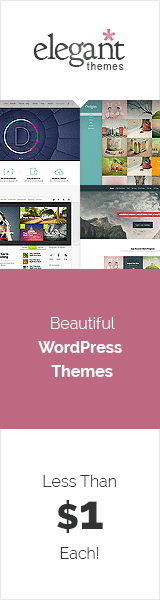

0 comentarii:
Post a Comment